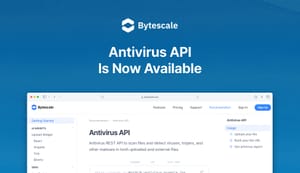We're thrilled to share that Bytescale has introduced Multi-Factor Authentication (MFA) for all subscription plans, providing an additional level of security for all users.
We encourage all Bytescale customers to enable this new security feature today.
How does MFA help?
MFA strengthens your security posture by adding a crucial layer of protection that minimizes the risk of account takeover due to a compromised password.
For example, consider the following scenarios:
- Password Reuse and Data Breaches: Many people use the same password for multiple sites. It’s easy, but far from secure! If one of these sites is compromised, MFA ensures that the stolen password alone isn't enough to access your other accounts.
- Keylogging and Screen Recording: Keyloggers and screen recorders can capture your passwords, sometimes accidentally, like if you inadvertently paste your password into a browser's address bar or expose it during a Zoom call. While you should change your password immediately if this happens, MFA safeguards your account by requiring additional verification beyond just the compromised password.
- Phishing Attacks: MFA is a strong defense against phishing. Even if attackers deceive you into revealing your password on a fake/imitation website, they cannot access your account without the second factor. Even if a TOTP is captured, the attacker must use this token immediately, which limits many categories of attack.
- Social Engineering: This tactic involves manipulating individuals into giving away sensitive information. MFA reduces the risk of these attacks being successful because knowing the password alone is not sufficient to breach an account.
- Man-in-the-Middle (MitM) Attacks: In these attacks, perpetrators intercept communications to steal login credentials. Although TLS (like the TLS v1.2 used in all of Bytescale's APIs) makes MitM attacks theoretically infeasible, they can still occur if your workstation uses custom root CA certificates—a common setup in corporate environments. Anyone with access to these certificates’ private keys, including potential thieves, could decode your TLS transmissions. MFA counters this by requiring additional verification, such as TOTPs that are likely to expire before an attacker can utilize them.
Getting Started with MFA
Activating MFA on your Bytescale account is straightforward:
- Log in to the Bytescale Dashboard.
- Navigate to the "Settings" page.
- Click "Configure MFA".
- Follow the prompts to enable MFA for your account.
- You will need an authenticator app to complete the setup process.
Available to All Plans
Whether you're on our Basic, Plus, Advanced, or Enterprise plan, you can enjoy the enhanced security that MFA provides. At Bytescale, we believe that robust account security features should be accessible to everyone, regardless of their spend.
Sign in to Bytescale and enable MFA on your account today.